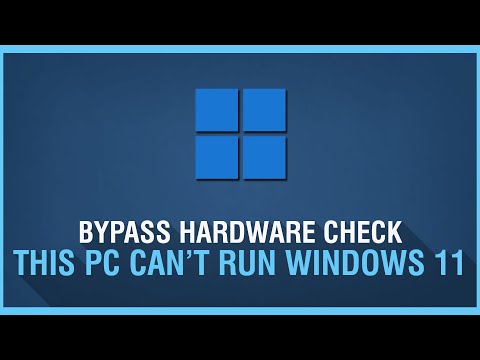If you are trying to install Windows 11 in your computer system and you are receiving a “This PC can’t run Windows 11” error message at installation time, this tutorial will help you in fixing the issue.
Location of the Registry folder:
HKEY_LOCAL_MACHINE\SYSTEM\Setup
Name of the New Key:
LabConfig
Names of the 32-Bit DWords:
BypassTPMCheck
BypassSecureBootCheck
BypassRAMCheck
Location of the Registry folder:
HKEY_LOCAL_MACHINE\SYSTEM\Setup
Name of the New Key:
LabConfig
Names of the 32-Bit DWords:
BypassTPMCheck
BypassSecureBootCheck
BypassRAMCheck
- Kategorien
- PC (Windows/Mac/Linux) Anleitungen
Kommentare deaktiviert.
Als nächstes
-
Windows 11 Devices mit Microsoft Endpoint Manager verwalten und absichern
von admin 294 Aufrufe -
Windows 11 Upgrade from Windows 10 (Error Free!) | How to Install Windows 11 (Unsupported Hardware)
von admin 382 Aufrufe -
How to Install Windows 11 on Unsupported PC or Hardware
von admin 274 Aufrufe -
Windows 11 Upgrade Stuck on 0%,100% | Fix & Solutions | Installation of Windows 11 on Unsupported PC
von admin 314 Aufrufe -
How to install Windows 11 on old pc or laptop any Unsupported Hardware Bangla tutorial | windows 11
von admin 304 Aufrufe -
How To Install Windows 11 On Unsupported PC Or Hardware By following a Simple Installation Method.
von admin 269 Aufrufe -
Windows 11 Devices mit Microsoft Endpoint Manager verwalten und absichern
von admin 300 Aufrufe -
Microsoft release KB5005932 to fix Windows 10 devices that cannot install new updates
von admin 326 Aufrufe -
How to Install Windows 11 today Officially, even on Unsupported PCs!
von admin 273 Aufrufe -
How To Install Windows 11 On An Unsupported Computer Without Losing Your Data
von admin 326 Aufrufe -
von admin 3,500 Aufrufe
-
10 Monate später: CheckUp nach Restauration #Nachuntersuchung
von admin 5,157 Aufrufe -
Achsmanschette Tragegelenke und Spurstangenkopf wechseln Pajero Sport - Tutorial
von admin 3,243 Aufrufe -
von admin 6,456 Aufrufe
-
47 RFT verseilt nochmal!
von admin 3,901 Aufrufe -
von admin 6,550 Aufrufe
-
3 Zoll TRINKWASSERLEITUNG durchgerostet - Das Leben als Heizungsbauer
von admin 3,395 Aufrufe -
von admin 3,512 Aufrufe
-
Einfach reparieren?!
von admin 4,017 Aufrufe -
LEGO mit einem PS4 Controller fernsteuern? BrickController 2 Tutorial
von admin 4,363 Aufrufe
zur Playliste oder eine neue Playliste erstellen.
Tut uns leid. Nur Mitglieder können Playlisten erstellen.